Over the years, Microsoft Excel has managed to become so popular that most people don’t even need to be in the tech space to hear of (and even leverage) the tool. Along these lines, two aspects of using this electronic spreadsheet program that you’re likely to encounter quite often are Excel VBA and Excel Macros.
Just what are these resources?
How can they help professionals become more adept at capitalizing on the various features of Microsoft Excel?
What are the top online VBA Excel courses to enhance your productivity in 2023?
In this guide, the essentials of Excel VBA as well as where to learn the skills to master it will be explored at length.
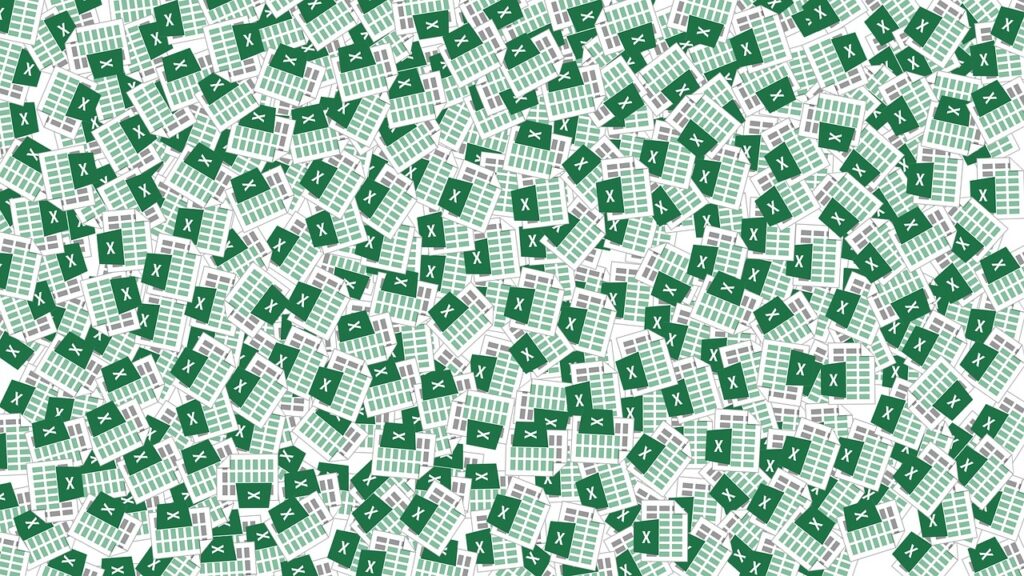
The Complete Guide to Excel VBA Training in 2023
Microsoft Excel training in general (and Excel VBA Training in order) always becomes inevitably necessary. The reason for this is that the potential of what the average individual can do with this spreadsheet becomes severely limited otherwise.
However, by leveraging learning resources such as the courses and programs that’ll be highlighted shortly, professionals can acquire an in-depth knowledge of the functions, features, and formulas needed to make using Excel a breeze.
This is because each of these course materials contains different effective and efficient techniques that can be easily employed to extensively streamline the use of this electronic spreadsheet.
Excel Macros and Excel VBA – What to Know
Most people who aren’t familiar with this space tend to confuse Excel Macros and Excel VBA. This is completely understandable, considering the relationship these resources share. However, distinguishing between them is necessary to ensure that auditors have a solid background, even before taking any of the courses to be highlighted below.
In a nutshell, Macros is the term used to refer to the programming code on the Excel spreadsheet. On the other hand, Visual Basic for Applications (VBA) is the programming language used to give structure to this code.
Anyone who wants to master the art of automating routine tasks, generating reports, graphics, and other tasks of this nature needs to have a working understanding of VBA programming language.
5 Top Online VBA Excel Courses to Enhance Your Productivity in 2023
The ability to use Excel to bring data together and present it in an easily comprehensible manner is a highly sought-after skill in most organizations. And, typically, the more versed an individual is at manipulating Microsoft Excel, the more relevant and indispensable such a person’s presence becomes in the company.

Crucial to all of this is the ability to manipulate VBA programming fluidly. At this time, the top online VBA Excel courses to enhance your productivity include:
#1 – Excel VBA/Macros Foundation for Beginners
Mastering Excel VBA can significantly increase a professional’s market value as well as help them efficiently automate their workflow. However, a considerable amount of knowledge goes into achieving such feats.
Excel VBA/Macros Foundation for Beginners provides individuals who are just wadding into the waters of this electronic spreadsheet with all the background information that they need to find their footing.
Because the program was specifically designed for auditors who have no prior knowledge of the field, it takes a detailed and comprehensive approach to teaching, overlooking nothing in the process.
Thanks to this, students are sure to come out of the program with a deeper knowledge of how to manipulate Excel in its entirety.
#2 – Excel VBA: How to Write Macros Like a Professional
The fact that not many professionals around the world can boast complete mastery of Excel VBA is proof enough that this concept can be challenging to grasp. Understanding the finer aspects of Excel VBA is made even more bothersome by the fact that most learning resources that teach it assume too much of the auditor.

However, this is where programs like Excel VBA: How to Write Macros Like a Professional stand out. With more than 70 Macros examples to follow, various walkthroughs on how to write your code and spot errors as well as the best methods for testing your output, this course is the complete package for every beginner!
#3 – Access Macros: Automate Your Access Databases
Just what can professionals use Excel VBA to accomplish?
What are the limits to which this amazing resource can be pushed?
Just how do you get the best out of the tool with minimal effort?
Access Macros: Automate Your Access Databases gives auditors succinct answers to these questions and much more.
From providing a guide on how to utilize Macros and run it in forms to breaking down how Access databases can be managed and creating table-attached Macros, this course provides a birds-eye view of the best ways to take automation to the next level on Excel.
#4 – Unlock Excel VBA and Excel Macros
This is a considerably more advanced Macros program. So, while a prior understanding of how Microsoft Excel works is a must, the tradeoff is that auditors will be exposed to some of the best-kept secrets of Excel VBA and Excel Macros in this course.
Over a period of 23 hours featuring 172 lectures, Unlock Excel VBA and Excel Macros takes students on a rollercoaster ride on how to become a true maestro with Excel. Auditors can expect to learn things like how to enhance existing Excel files, adjust VBA code at will, and use VBA programming to power through any stumbling block.
#5 – Microsoft Excel Advanced – Formulas, Functions, Macros & VBA
Another course that tackles more advanced forms of Excel VBA use, only students with intermediate to advanced knowledge of Microsoft Excel are likely to get the most out of the program.
The content of this 6-hour course spans everything from unraveling the most complex concepts of MS Excel to creating dynamic reports, managing large datasets efficiently, discovering advanced Excel formulas and functions as well as discovering how to fully automate every key aspect of using this type of spreadsheet.
Microsoft Excel Advanced – Formulas, Functions, Macros & VBA also allows auditors access to a professional trainer with more than a decade’s experience using MS Excel. This further ensures that students achieve the level of mastery they crave.
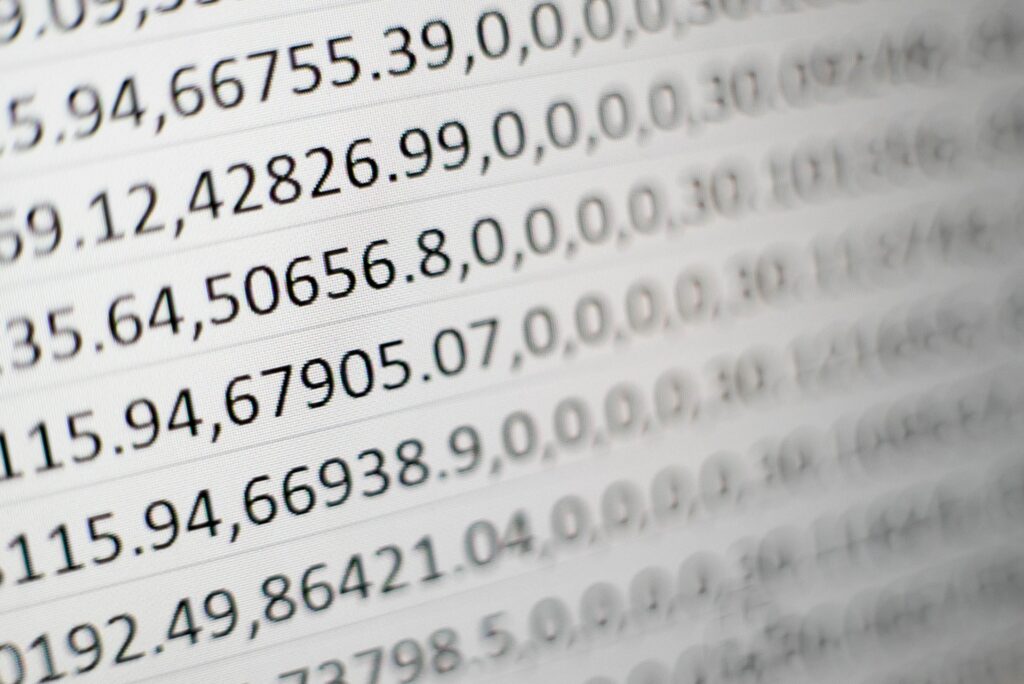
Conclusion
Mastering Macros with these top online VBA Excel courses to enhance your productivity helps professionals level the playing field and do more in less time.
Here are more courses to help auditors push the boundaries of what’s possible with Excel.
