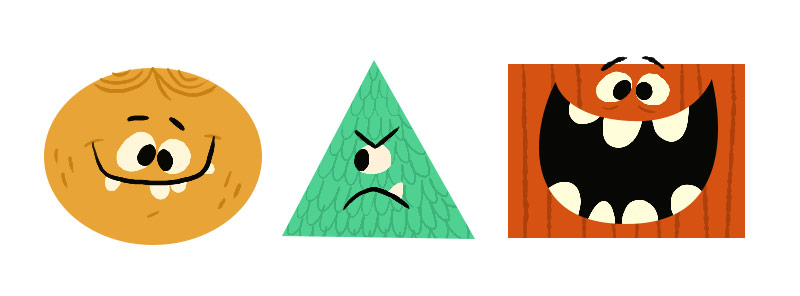Photoshop for Illustrators I: Workspace, Layers, and Drawing
Imagine using Photoshop with ease and fluidity to illustrate exactly what you picture in your mind. Eager to start? Learn the software and tools to help your creativity flourish.
In this first of three classes, I’ll translate the tips and tricks I’ve honed over years as an illustrator to tell you everything you need to begin navigating the world of Photoshop. We’ll use a few simple cartoon characters to learn the most relevant fundamentals of the Photoshop workspace, including layers and drawing tools.
Kick things into gear, and be on your way to creating illustrations that match your vision.
This three-part series will take you through the fundamental features of Photoshop that illustrators use. This series was created specifically to help aspiring illustrators learn the basics of Photoshop without having to go through tools that don’t apply to their work. Photoshop is the most versatile program for creating artwork because of its ability to combine raster and vector images, and this is the series to help you maximize and master its essential tools.
Also see: Photoshop for Illustrators II: Using and Creating Brushes and Photoshop for Illustrators III: Color and Texture.
What You’ll Learn
- Settings. You’ll walk through all the basic settings of Photoshop and what you need to know to create a smooth and effective workspace.
- Workspace. You’ll get a full look at the ins and outs of the Photoshop workspace.
- Layers. You’ll learn how layers—one of Photoshop's most crucial features—play a role in creating illustrations.
- Selection Tools. You’ll find out how to select parts of your illustration using a variety of different methods.
- Drawing Tools. You’ll learn about the pencil and brush tool in order to start creating drawings of your own.
What You’ll Do
- Project Deliverable. Set up your Photoshop workspace and create a basic drawing.
- Description. Share the drawing you made with your classmates. Explain the tools used to create it.
- Specs. Use provided assets or create your own illustrations.