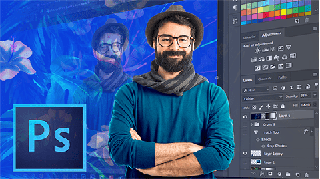Learn Photoshop CC: It's Not as Difficult as You Think
Photoshop is one of the most potent image editing tools in the world. Photoshop has so many functions that even professionals can find something new. It is prevalent among photographs, designers, and web professionals. But many people learn how to use Photoshop CC to edit their pictures. If you want to acquire a new skill and learn Photoshop CC, this is your time. In this Photoshop course online, you will learn Photoshop CC 2018. You will start from the very beginning and move on to more advanced features. Just join the Photoshop CC tutorial and see for yourself!
Learn Photoshop CC from scratch
If you are a complete beginner and don't know how to learn Photoshop online, this is a great place to start. Photoshop for beginners course covers everything from the Photoshop basics. The Photoshop course online is divided into different phases. Each of them will teach you different types of skills. Dividing skills and techniques into different stages makes it easier for you to remember and build knowledge step by step.
Why Photoshop CC 2018, you might want to ask? Well, Photoshop CC 2018 added new, very cool features to its set of tools. Now you can sync Lightroom photos with Lightroom photos in the cloud, access them right within Photoshop. Furthermore, you have a range mask in camera raw. You will have an improved select and mask workspace, which will make your work more comfortable. Moreover, you will have intelligent scaling and the ability to work with 360 degrees pictures. There are many other new features that you will find out during your work with Photoshop!
Learn how to use Photoshop CC step by step
As I mentioned before, this Photoshop CC tutorial is divided into phases. So let me quickly go through them so that you would know what to expect. In step 1 you will learn Photoshop for beginners: how to open new documents and how to extract them into multiple types. Also, you will familiarize yourself with the Photoshop interface and how it works. In phase 2, you will learn Photoshop CC's most essential tools: how to copy images, change a background, hide unwanted details from the image, and add some fantastic effects. Phase 3 is all about adding brushes and using them. In step 4, you will learn all about the colors. Phase 5 is aimed to learn Photoshop CC fonts, editing text, and adding cool designs to them. The final part of this Photoshop course online includes more advanced features. You will learn to create professional models from the very beginning, create posters, manipulate images, and create animated designs and pictures.
After each of the steps, you will achieve a high level of how to use Adobe Photoshop. You will know Photoshop basics and so much more. You will be able to create your designs, edit your pictures, add cool designs to them. You will know how to use Adobe Photoshop tools, with external filters, you will be able to enhance the quality of your pictures. Note that if you are interested in graphic design, then Photoshop is number 1 Software to learn, no matter if you work as a freelancer or for a design company. Jump straight into the course and start learning Photoshop CC!