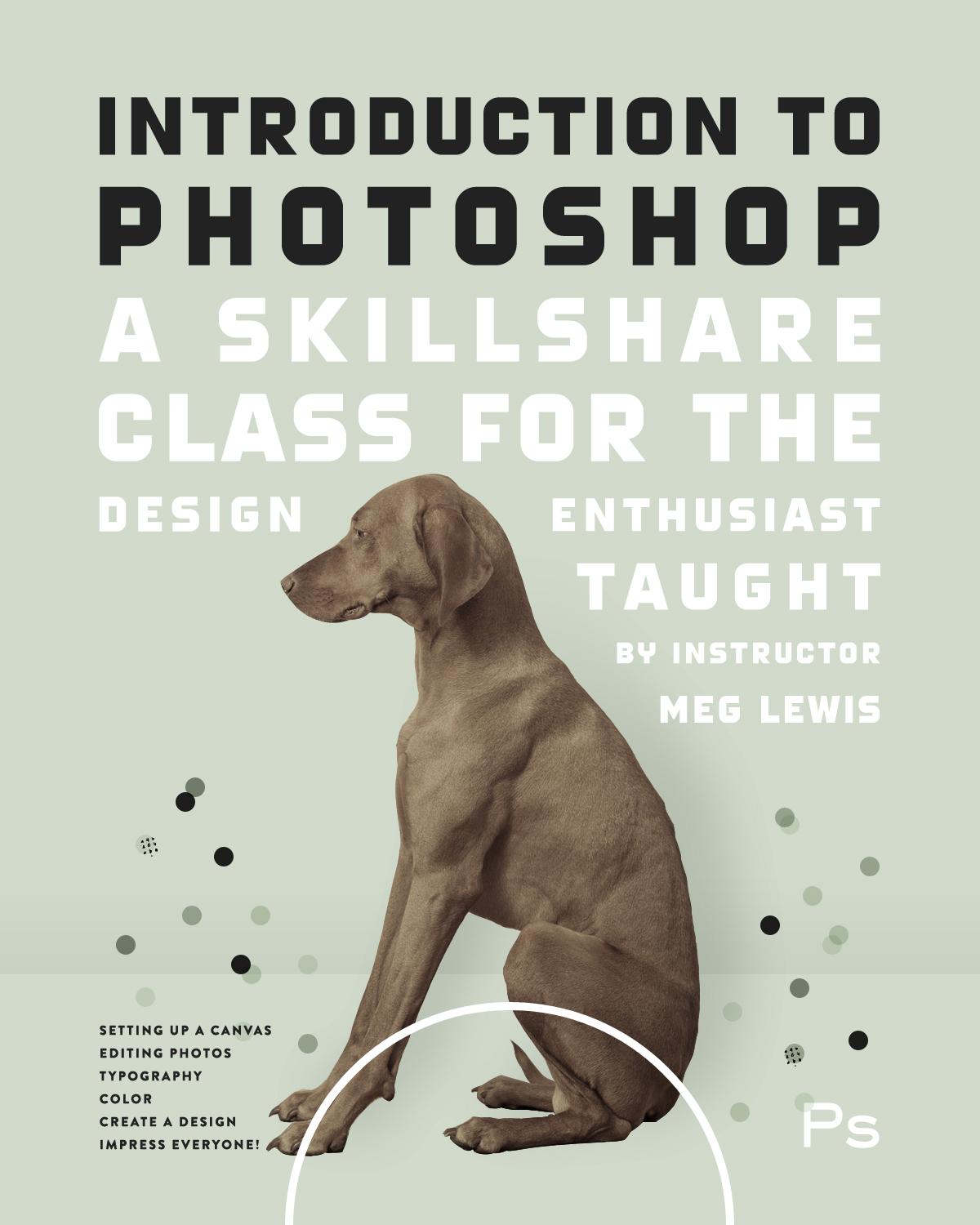Basics of Photoshop 2013: Fundamentals for Beginners
Having a knowledge of Photoshop is an incredibly useful skill due to its wide range of applications. Anyone can learn Photoshop, including photographers, graphic designers, and illustrators. Photoshop is the perfect tool for you to bring your work to the next level.
Photoshop is an incredibly robust program and can be quite intimidating. Whether you're a complete Photoshop novice or someone who is still unconfident; this class is perfect for you. It’s absolutely fine if you’ve never opened Photoshop until now!
Photoshop is such an exciting program as it allows you to produce so many kinds of beautiful things. You can create album covers and posters, design websites, craft your own business cards, enhance your photos, make collages and mood boards, create digital illustrations, build 3D renderings, and so much more. The goal of this class is to get you comfortable enough with the program so that your imagination can go straight to Photoshop’s canvas.
What You'll Learn
You'll learn the fundamentals of Photoshop that you'll need for any sort of project. Through a series of video lessons on topics such as enhancing photographs, adding typography to a composition, creating shapes, applying effects, exporting for print and web, and more, we’ll learn a multitude of skills beneficial to any type of occupation. You’ll leave this class with a great understanding of Photoshop and an eagerness to create!
- Setting up your Photoshop Canvas. Learn how to create a new document, the difference between designing for web and designing for print, and why Photoshop matters. You'll learn the basics such as exporting files and saving your work.
- Editing Images. Learn how to crop, resize, retouch, and enhance your photography.
- Adding Typography. Learn how to add text to your images, strengthen your composition with type, and format text and paragraphs.
- Controlling Color. Learn how to choose colors that enhance your work while communicating the message of your project.
- Creating Compositions. Learn how to rearrange your images, organize elements on your canvas, space items attractively, use Photoshop layers, and put everything together into a beautiful design.
What You'll Make
This series of video lessons will such topics as enhancing photographs, adding typography to a composition, creating shapes, applying effects, and exporting for print and web. No matter your profession or interests, you'll find ways to use these skills to better communicate your ideas and extend your message.
Some great applications are:
- Graphic designers setting the tone for a new brand identity project.
- Photographers compiling inspirational elements to show creative direction for their next shoot.
- Anyone looking to renovate their home, redesign their kitchen, or give their bedroom a makeover.
Required Class Supplies
- Adobe Photoshop. If you don’t have the program you can download a 30 day free trial here. All class tutorials are recorded on a Mac using Photoshop CS6. You do not need a Mac or the most recent version of Photoshop (CS6) to follow along. Most of the tools are consistent across all versions of Photoshop.
- Please note: Photoshop Elements is a limited version of Photoshop and is not recommended for this course.
Looking for other Introductory Adobe Classes?
And be sure to check out Meg's five part in-depth Photoshop series.